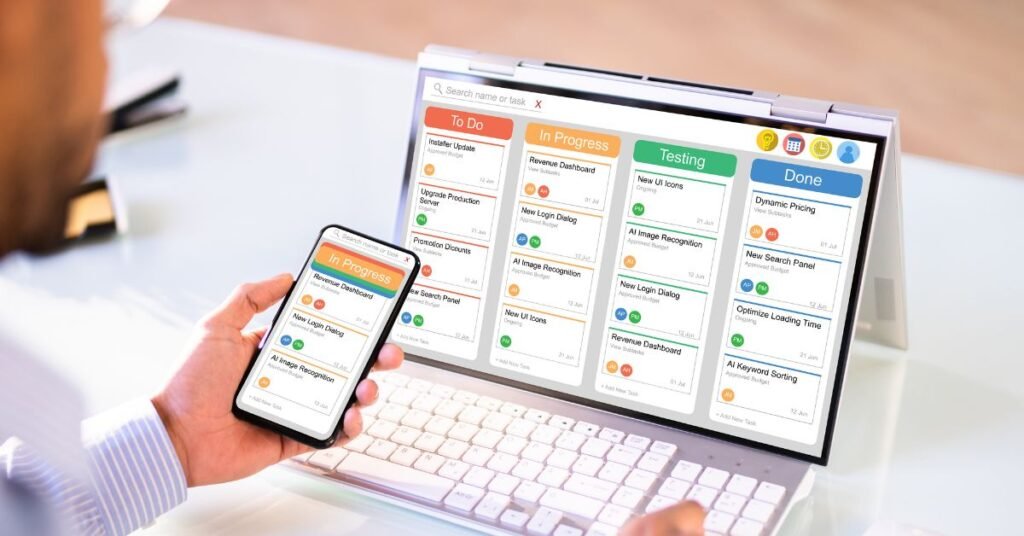I. Introduction
A. Significance of Project Management Software in Business Operations
Alright, folks, let’s talk about the secret weapon that’s revolutionizing the way businesses operate – project management software! In today’s fast-paced, ever-evolving business landscape, staying on top of your game is no easy feat. But fear not, because project management tools are here to save the day!
As someone who’s been in the trenches of business operations for more years than I care to admit, I can confidently say that implementing project management software was a total game-changer for my team. It’s like having a superhero sidekick that keeps you organized, on track, and ready to tackle any challenge that comes your way.
B. Overview of the Role of Project Management in Enhancing Business Efficiency
Now, you might be thinking, “But wait, I’ve been managing projects just fine without any fancy software!” And hey, I get it. I used to be in that same boat. But let me tell you, once you experience the magic of project management tools, there’s no going back.
These nifty little programs are designed to streamline your entire project workflow, from planning and execution to monitoring and reporting. They’re like the ultimate efficiency boosters, helping you get more done in less time, with fewer headaches along the way.
C. Introduction to the Key Concepts and Benefits of Utilizing Project Management Software
So, what exactly makes project management software so darn amazing? Well, buckle up, because we’re about to dive into the nitty-gritty of why these tools are an absolute must-have for any business looking to up their game.
From enhanced collaboration and communication to real-time progress tracking and resource optimization, project management software offers a slew of benefits that’ll make you wonder how you ever managed without it. And the best part? You don’t need to be a tech wizard to reap the rewards.
Table of Contents
II. Understanding Project Management Software
A. Definition and Functionality of Project Management Software
First things first, let’s get clear on what we’re talking about here. In a nutshell, project management software is a digital tool designed to help teams plan, execute, and monitor projects from start to finish. It’s like having a virtual project manager that keeps everyone on the same page and ensures nothing falls through the cracks.
These programs come packed with a bunch of handy features, like task assignment and tracking, timeline visualization, resource allocation, and collaboration tools. Basically, they’re your one-stop-shop for all things project-related.
B. Importance of Project Management Tools in Streamlining Business Processes
Now, I know what you might be thinking – “Do I really need another software program to keep track of my projects?” And the answer is a resounding YES! Trust me, once you see how much time and effort you save by using project management tools, you’ll wonder how you ever lived without them.
By centralizing all your project information in one place, you can say goodbye to endless email chains, scattered spreadsheets, and forgotten tasks. Everything is organized, easily accessible, and updated in real-time, so you always know exactly where things stand.
C. Overview of Different Types of Project Management Software Available in the Market
Here’s the great news – there’s no shortage of project management software options out there! Whether you’re a small startup or a massive enterprise, there’s a tool that’s perfect for your unique needs and budget.
Some popular choices include:
- Trello: A visual, card-based system that’s great for simple projects and small teams.
- Asana: A more robust tool with advanced features like custom fields and automation.
- Monday.com: A highly customizable platform with a user-friendly interface.
- Jira: An agile-focused tool that’s ideal for software development teams.
The key is to do your research, try out a few options, and find the one that fits your team like a glove.
III. Benefits of Implementing Project Management Software
A. Enhanced Project Planning and Organization
Alright, let’s dive into the good stuff – the incredible benefits of using project management software! First up, these tools are an absolute game-changer when it comes to project planning and organization.
Instead of trying to keep track of a million moving parts in your head (or worse, on a bunch of scattered sticky notes), project management software allows you to create detailed project plans, set clear goals and milestones, and assign tasks to team members with just a few clicks. It’s like having a personal assistant that keeps you organized and on track, without the hefty salary.
B. Improved Team Collaboration and Communication
Another huge perk of project management tools? They make team collaboration and communication a breeze! No more endless email chains or missed updates – everything is centralized in one place, so everyone stays in the loop.
Most project management software comes with built-in communication features like comments, mentions, and file sharing, so you can have conversations and share resources right within the context of your projects. It’s like having a virtual meeting room that’s open 24/7, without the stale coffee and awkward small talk.
C. Efficient Resource Allocation and Task Management
Resource allocation and task management are two areas where project management software really shines. These tools allow you to easily assign tasks to team members based on their skills, availability, and workload, ensuring that everyone is working efficiently and no one is overwhelmed.
You can also set deadlines, prioritize tasks, and track progress in real-time, so you always know exactly what needs to be done and when. No more missed deadlines or last-minute scrambles – just smooth, stress-free project execution.
D. Real-time Monitoring and Reporting Capabilities
Finally, let’s talk about the incredible monitoring and reporting capabilities of project management software. These tools give you real-time visibility into the status of your projects, so you can quickly identify potential roadblocks and course-correct before things go off the rails.
With just a few clicks, you can generate detailed reports on project progress, team performance, and resource utilization, giving you the insights you need to make data-driven decisions and keep your projects on track. It’s like having a crystal ball that shows you the future of your projects, without the creepy fortune-teller vibe.
IV. Key Features of Effective Project Management Software
A. Task Management and Assignment
Now that we’ve covered the benefits, let’s take a closer look at some of the key features that make project management software so darn effective. First up, task management and assignment.
A good project management tool should make it easy to create and assign tasks to team members, set due dates and priorities, and track progress from start to finish. Look for features like task templates, subtasks, and dependencies to really streamline your workflow.
B. Gantt Charts and Timeline Visualization
Gantt charts and timeline visualizations are another must-have feature for any serious project management software. These handy little diagrams give you a bird’s-eye view of your entire project timeline, including task durations, dependencies, and milestones.
With a Gantt chart, you can easily spot potential delays or conflicts before they happen, and make adjustments on the fly to keep things running smoothly. It’s like having a roadmap for your project that automatically updates itself as you go along.
C. Resource Allocation and Tracking
Resource allocation and tracking is another area where project management software really shines. These tools allow you to assign resources (like team members, equipment, or budget) to specific tasks or projects, and track their utilization over time.
This helps you ensure that resources are being used efficiently and effectively, and prevents overallocation or underutilization. Plus, with real-time tracking, you can quickly identify and resolve any resource conflicts before they become a problem.
D. Communication and Collaboration Tools
Effective communication and collaboration are essential for any successful project, and project management software has you covered there too. Most tools come with built-in features like chat, comments, and file sharing, so you can keep the conversation flowing without ever leaving the app.
Some even offer integrations with popular communication tools like Slack or Microsoft Teams, so you can seamlessly connect your project management and messaging platforms. It’s like having a virtual water cooler where you can chat, brainstorm, and celebrate successes, without the awkward small talk.
E. Reporting and Analytics Capabilities
Last but certainly not least, let’s talk about the reporting and analytics capabilities of project management software. These tools offer a wealth of data and insights on project performance, team productivity, and resource utilization, all at your fingertips.
With customizable dashboards and reports, you can track key metrics like task completion rates, time spent, and budget burn, and use that data to make informed decisions about your projects. It’s like having a personal data analyst that’s always on call, without the hefty consulting fees.
V. Selecting the Right Project Management Software
A. Factors to Consider When Choosing Project Management Tools
Alright, so you’re convinced that project management software is the way to go (and who wouldn’t be, after all those amazing benefits?). But with so many options out there, how do you choose the right one for your team? Here are a few key factors to consider:
- Team size and structure: Are you a small, scrappy startup or a large, complex organization? Different tools are better suited for different team sizes and structures, so make sure to choose one that fits your needs.
- Project complexity: Some tools are great for simple, straightforward projects, while others are designed for more complex, multi-faceted endeavors. Consider the types of projects you typically work on and choose a tool that can handle that level of complexity.
- Budget: Let’s be real – price is always a factor. Project management software can range from free to hundreds of dollars per month, so make sure to choose one that fits your budget without sacrificing key features.
- Ease of use: The whole point of project management software is to make your life easier, not harder. Look for a tool with a user-friendly interface and intuitive navigation, so your team can hit the ground running without a steep learning curve.
B. Comparison of Popular Project Management Software Solutions
Now that you know what to look for, let’s take a quick look at some of the most popular project management software solutions on the market:
- Trello: Best for simple, visual project management. Free for basic features, with paid plans starting at $10/month.
- Asana: Best for teams of all sizes and industries. Free for basic features, with paid plans starting at $11/user/month.
- Monday.com: Best for customizable, flexible project management. Paid plans starting at $8/user/month.
- Jira: Best for agile software development teams. Free for up to 10 users, with paid plans starting at $7/user/month.
Of course, this is just a small sampling of the many options out there. The key is to do your research, read reviews, and maybe even try out a few free trials before making a decision.
C. Customization and Integration Options for Business Operations
One of the best things about project management software is how customizable and integratable it can be. Many tools offer a range of customization options, from custom fields and workflows to branded templates and color schemes, so you can tailor the software to your team’s unique needs and preferences.
Plus, most project management tools play nicely with other business operations software, like CRM, accounting, or marketing automation platforms. This means you can create a seamless, integrated ecosystem where all your tools work together in harmony, saving you time and headaches in the long run.
VI. Implementing Project Management Software in Business Operations
A. Steps to Successfully Integrate Project Management Software
Alright, so you’ve chosen the perfect project management tool for your team – congrats! But now comes the hard part: actually implementing it in your business operations. Here are a few key steps to ensure a smooth and successful integration:
- Define your goals and objectives: Before you even start using the software, take some time to clearly define what you want to achieve with it. Do you want to increase productivity, improve communication, or streamline your workflows? Having a clear vision will help guide your implementation and ensure you’re getting the most value out of the tool.
- Create a project plan: Just like any other project, implementing project management software requires a solid plan. Map out your timeline, resources, and milestones, and make sure everyone knows their roles and responsibilities.
- Communicate with your team: Don’t just spring the new software on your team without warning – make sure to communicate early and often about the upcoming changes, the benefits of the tool, and how it will impact their day-to-day work. Get their buy-in and address any concerns or questions they may have.
- Provide training and support: Don’t assume your team will just “figure it out” on their own – provide comprehensive training and support to ensure everyone knows how to use the tool effectively. This could include in-person workshops, online tutorials, or even designated “power users” who can help answer questions and troubleshoot issues.
B. Training and Onboarding Strategies for Team Adoption
Speaking of training, let’s dive a little deeper into some effective strategies for getting your team on board with the new project management software:
- Start small: Don’t try to implement every feature and functionality at once – start with the basics and gradually introduce more advanced features as your team gets more comfortable with the tool.
- Make it fun: No one likes boring training sessions – try to make the learning process as engaging and interactive as possible. Use real-world examples, gamification, or even a little friendly competition to keep things interesting.
- Offer ongoing support: Don’t just train your team once and then leave them to fend for themselves – offer ongoing support and resources to help them continue to learn and grow with the tool. This could include regular check-ins, a dedicated Slack channel for questions, or even a monthly “tips and tricks” newsletter.
- Celebrate successes: As your team starts to see the benefits of the new software, make sure to celebrate their successes and share their wins with the rest of the organization. This will help build momentum and encourage even more adoption and engagement.
C. Best Practices for Maximizing the Benefits of Project Management Software
Finally, let’s talk about some best practices for getting the most out of your project management software:
- Keep it updated: Make sure to regularly review and update your project plans, tasks, and resources to ensure everything is accurate and up-to-date. Nothing derails a project faster than outdated or inaccurate information.
- Communicate, communicate, communicate: Project management software is only as effective as the communication that happens within it. Encourage your team to use the tool’s communication features regularly, and lead by example by responding promptly to comments and questions.
- Use data to drive decisions: One of the biggest benefits of project management software is the wealth of data it provides. Use that data to identify trends, spot potential issues, and make informed decisions about your projects and resources.
- Continuously improve: Just like any other tool or process, project management software is not a “set it and forget it” solution. Continuously gather feedback from your team, assess what’s working and what’s not, and make adjustments as needed to optimize your workflows and maximize your results.
VII. Case Studies and Success Stories
A. Real-world Examples of Businesses Benefiting from Project Management Software
Alright, enough theory – let’s look at some real-world examples of businesses that have successfully implemented project management software and seen amazing results:
- Airbnb: The popular vacation rental platform uses Asana to manage their complex, cross-functional projects and keep their global team aligned and on track. Since implementing the tool, they’ve seen a significant increase in productivity and a reduction in missed deadlines and communication breakdowns.
- Slack: The messaging and collaboration platform uses Jira to manage their software development projects, from ideation to launch. By using the tool to prioritize tasks, track progress, and identify bottlenecks, they’ve been able to ship new features faster and with fewer bugs.
- charity: water: The non-profit organization uses Trello to manage their fundraising and marketing campaigns, as well as their day-to-day operations. By centralizing all their project information in one place, they’ve been able to streamline their workflows, reduce duplication of effort, and ultimately raise more money for their cause.
B. Impact of Project Management Tools on Business Growth and Productivity
But these success stories are not just anecdotal – there’s plenty of data to back up the impact of project management tools on business growth and productivity. For example:
- A study by Capterra found that companies that use project management software complete projects on time and on budget 28% more often than those that don’t.
- Another study by Wrike found that teams that use project management software report a 30% increase in productivity and a 26% increase in profitability.
- And a survey by Hive found that 77% of organizations that use project management software say it has improved their communication and collaboration.
C. Lessons Learned and Insights from Successful Implementation
So what can we learn from these success stories and statistics? Here are a few key takeaways:
- Project management software is not just for big businesses: Whether you’re a small startup or a large enterprise, project management tools can help you work smarter and faster.
- Implementation is key: Choosing the right tool is just the first step – how you implement and use it is just as important. Make sure to invest time and resources into training, communication, and ongoing optimization.
- Collaboration is essential: Project management software is not just about assigning tasks and tracking progress – it’s about fostering collaboration and communication across your entire team. Encourage your team to use the tool’s collaboration features regularly, and lead by example.
- Data is your friend: Don’t just use project management software to check items off your to-do list – use it to gather data and insights that can help you make better decisions and drive continuous improvement.
VIII. Future Trends in Project Management Software
A. Emerging Technologies and Innovations in Project Management Tools
As technology continues to evolve at a breakneck pace, it’s no surprise that project management software is also undergoing some exciting changes and innovations. Here are a few emerging trends to keep an eye on:
- Artificial Intelligence (AI) and Machine Learning (ML): AI and ML are starting to make their way into project management tools, with features like predictive analytics, intelligent task assignment, and automated risk assessment. These technologies can help teams work smarter and more efficiently by providing data-driven insights and recommendations.
- Internet of Things (IoT) Integration: As more and more devices become connected to the internet, project management software is starting to integrate with IoT technologies to provide real-time data and insights. For example, construction teams could use IoT sensors to track the progress of a building project and automatically update their project management tool with the latest data.
- Virtual and Augmented Reality (VR/AR): VR and AR technologies are starting to make their way into project management, with tools that allow teams to collaborate and visualize projects in a virtual environment. This can be especially useful for remote teams or complex projects that require a high level of visual communication.
B. Predictions for the Evolution of Project Management Software in Business Operations
So what does the future hold for project management software in business operations? Here are a few predictions:
- Increased Adoption: As more and more businesses realize the benefits of project management tools, we can expect to see increased adoption across all industries and team sizes. In fact, a recent survey by Capterra found that 66% of companies plan to increase their spending on project management software in the next year.
- Greater Integration: As businesses continue to rely on a wide range of software tools to manage their operations, we can expect to see greater integration between project management software and other business tools like CRM, accounting, and HR software. This will create a more seamless and efficient workflow across the entire organization.
- More Customization: As project management software becomes more advanced and sophisticated, we can expect to see more customization options to fit the unique needs and preferences of each team. This could include custom workflows, integrations, and even AI-powered recommendations based on a team’s specific data and history.
C. Strategies for Staying Ahead in the Dynamic Landscape of Project Management Solutions
With all these exciting changes and innovations on the horizon, how can businesses stay ahead of the curve and make the most of their project management software? Here are a few strategies:
- Stay informed: Keep up with the latest trends and innovations in project management software by reading industry blogs, attending conferences, and networking with other professionals in your field.
- Experiment and iterate: Don’t be afraid to try out new tools and features as they become available. Use a test project or a small team to experiment with new technologies and see what works best for your organization.
- Invest in training: As project management software becomes more advanced and complex, it’s important to invest in ongoing training and education for your team. This will help ensure that everyone is using the tool effectively and efficiently, and can help drive long-term adoption and success.
- Focus on the end goal: At the end of the day, project management software is just a means to an end – delivering successful projects and driving business growth. Make sure to keep your eye on the prize and use your project management tool as a strategic enabler, not just a tactical tool.
IX. Conclusion
A. Recap of the Importance of Project Management Software in Business Operations
Whew, that was a lot of information! But the key takeaway is this: project management software is an essential tool for any business looking to streamline their operations, improve their productivity, and drive long-term success.
By centralizing project information, improving communication and collaboration, and providing real-time data and insights, project management tools can help teams work smarter, faster, and more efficiently. And with exciting new innovations like AI, IoT, and VR/AR on the horizon, the future of project management software looks brighter than ever.
B. Key Takeaways and Recommendations for Businesses Considering Project Management Tools
If you’re a business considering implementing project management software, here are a few key takeaways and recommendations:
- Do your research: Take the time to evaluate your options and choose a tool that fits your team’s unique needs and budget.
- Invest in implementation: Don’t just choose a tool and hope for the best – invest time and resources into training, communication, and ongoing optimization to ensure long-term success.
- Focus on collaboration: Use your project management tool to foster collaboration and communication across your entire team, not just to assign tasks and track progress.
- Embrace data: Use the data and insights provided by your project management tool to make informed decisions and drive continuous improvement.
C. Final Thoughts on Harnessing the Power of Project Management Software for Sustainable Business Growth
At the end of the day, project management software is not a magic bullet that will solve all your business problems overnight. But when used effectively and strategically, it can be an incredibly powerful tool for driving sustainable business growth and success.
So if you’re not already using project management software in your business operations, what are you waiting for? Take the plunge, invest in the right tool and the right implementation strategy, and watch your team soar to new heights of productivity and success.
And if you are already using project management software, don’t rest on your laurels – keep pushing the boundaries, experimenting with new features and technologies, and always striving for continuous improvement. Because in the fast-paced world of business, the only way to stay ahead is to keep moving forward.
So go forth and conquer, my fellow project managers! The future is bright, and the possibilities are endless. 🚀