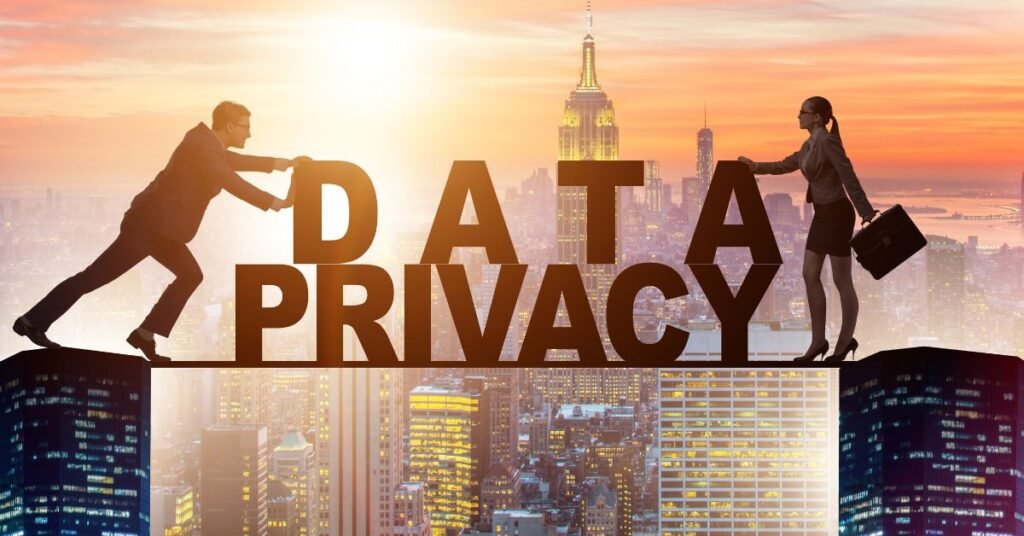I. Introduction to Online Privacy
Privacy online is a hot topic these days, and for good reason! As we spend more and more time on the internet, it’s crucial to understand how to protect our personal information and maintain our digital privacy. In this guide, I’ll break down the importance of online privacy, the potential risks and threats, and provide you with practical tips to safeguard your digital presence, even if you’re a complete beginner.
Let’s face it, the internet can be a bit of a wild west when it comes to privacy. From targeted ads that seem to know our deepest desires to data breaches that expose our sensitive information, there are plenty of risks to be aware of. But don’t worry, by the end of this guide, you’ll be armed with the knowledge and tools to navigate the online world with confidence and keep your personal data safe and secure.
Table of Contents
II. Understanding Digital Footprint
Before we dive into the nitty-gritty of online privacy, it’s important to understand what a digital footprint is. In a nutshell, it’s the trail of data and information you leave behind whenever you’re online. Every time you visit a website, make a purchase, or even just browse social media, you’re leaving little breadcrumbs of personal data.
Now, you might be thinking, “But I’m just a regular person, why would anyone care about my data?” Well, let me tell you a personal anecdote. A few years ago, I was shopping online for a new couch, and suddenly, every website I visited was bombarding me with couch ads. It was like they could read my mind! That’s when I realized the power (and potential creepiness) of our digital footprints.
So, how is all this personal data collected? Well, websites use a variety of methods, such as cookies, tracking pixels, and even your IP address, to gather information about your online activities and preferences. And while some of this data collection might seem harmless, it can also be used for more nefarious purposes, like identity theft or targeted scams.
III. Securing Your Devices
One of the most important steps in protecting your online privacy is securing the devices you use to access the internet. Think about it, your smartphone, laptop, or tablet is like the gateway to your digital life, so it’s crucial to keep them locked down and up-to-date.
Let’s start with software updates. I know, I know, those update notifications can be annoying, but trust me, ignoring them is like leaving your front door wide open for potential security threats. Software updates often include critical security patches that protect against the latest vulnerabilities and exploits. So, do yourself a favor and update your devices regularly.
Next up, passwords. We’ve all been guilty of using weak or recycled passwords at some point (admit it!), but in today’s digital age, that’s just asking for trouble. Imagine if someone got hold of your email password – they’d have access to your entire online life! That’s why it’s crucial to use strong, unique passwords for each account you have.
But let’s be real, remembering a gazillion different passwords is nearly impossible. That’s where password managers come in handy! These nifty little tools securely store all your passwords, so you only need to remember one master password. It’s like having a digital safe for all your login credentials, and it’ll definitely save you from the headache of constantly resetting forgotten passwords.
IV. Safe Browsing Practices
Now that we’ve covered securing your devices, let’s talk about how to browse the internet safely. First things first, ditch that outdated browser you’ve been using since the stone age! Nowadays, there are plenty of secure and privacy-focused browsers out there, like Firefox and Brave, that prioritize your online safety.
One of the coolest features of these browsers is the ability to enable private or incognito mode. Think of it as your own personal browsing oasis, where your activities aren’t tracked or recorded. It’s perfect for those times when you need to, ahem, do a little online shopping for a surprise gift (wink, wink).
Speaking of tracking, you’ll also want to get into the habit of managing and deleting your cookies and browsing history regularly. Cookies are like little digital crumbs that websites leave on your device to track your activities and preferences. While they can be helpful for things like remembering your login credentials, they can also be a major privacy concern.
V. Using VPNs and Secure Connections
Alright, let’s get a little more technical here. Have you ever heard of a VPN (Virtual Private Network)? Essentially, it’s a secure tunnel that encrypts your internet connection, making it much harder for anyone to snoop on your online activities or steal your data.
Using a reliable VPN service is like having a digital bodyguard that protects your privacy wherever you go online. It’s especially useful when you’re using public Wi-Fi hotspots, which can be a playground for hackers and cybercriminals.
But even when you’re not using a VPN, you should always prioritize secure connections, like those that start with “https://”. That little “s” at the end stands for “secure” and means that your data is being encrypted as it travels between your device and the website you’re visiting.
VI. Protecting Personal Information
Let’s be real, the internet is full of shady characters trying to get their hands on our personal information. From phishing scams to data breaches, there are plenty of ways our sensitive data can end up in the wrong hands. That’s why it’s so important to be mindful of the personal information you share online.
Start by adjusting your privacy settings on social media and other platforms to limit who can see your personal details. Do you really need the whole world to know your birthday, phone number, and home address? Probably not.
It’s also a good idea to be cautious when filling out online forms or signing up for new accounts. Only provide the bare minimum of personal information required, and be wary of any requests that seem suspicious or unnecessary.
And speaking of suspicious, let’s talk about phishing attempts. These are those sneaky emails or messages that try to trick you into revealing sensitive information or clicking on malicious links. Trust me, no reputable company will ever ask you to verify your login credentials or financial information via email or text message.
VII. Enhancing Email and Messaging Security
Email and messaging are two of the most common ways we communicate online, so it’s important to keep them secure. One way to do this is by using encrypted email services, which scramble your messages so that only the intended recipient can read them.
If you’re really concerned about privacy, you might also want to consider using secure messaging apps like Signal or WhatsApp. These apps use end-to-end encryption, which means that your messages are encrypted from the moment they leave your device until they reach the recipient’s device, making it virtually impossible for anyone else to intercept and read them.
Another essential security measure is enabling two-factor authentication (2FA) on your accounts. This adds an extra layer of protection by requiring not only your password but also a one-time code sent to your phone or a separate authentication app. It might seem like a hassle, but trust me, it’s worth it to keep your accounts secure.
VIII. Avoiding Online Tracking
Remember those pesky cookies and trackers we talked about earlier? Well, there are actually tools and browser extensions specifically designed to block them, like Privacy Badger and uBlock Origin. These handy little extensions work in the background to stop websites from tracking your online activities and collecting your data without your consent.
If you’re really serious about avoiding online tracking, you might also want to consider using a private search engine like DuckDuckGo. Unlike Google or Bing, these search engines don’t keep logs of your search history or use it to serve you targeted ads.
And let’s not forget about those sneaky apps on our mobile devices! Many of them request access to things like your location, contacts, and even your camera and microphone. It’s a good idea to periodically review the permissions you’ve granted and revoke access for any apps that don’t really need it.
IX. Secure Data Storage and Backup
So, you’ve taken all these steps to protect your online privacy, but what about the data you’ve already accumulated? It’s important to keep that information secure too, both on your devices and in the cloud.
Start by encrypting any sensitive data stored on your computer, smartphone, or tablet. Most modern operating systems have built-in encryption tools that make this process relatively straightforward.
If you’re using cloud storage services like Dropbox or Google Drive, be sure to choose a service that offers robust encryption and security features. It’s also a good idea to enable two-factor authentication on these accounts for an extra layer of protection.
And of course, don’t forget to back up your data regularly! But instead of just relying on a basic external hard drive, consider using a secure backup solution that encrypts your data as it’s being stored.
X. Awareness of Legal and Regulatory Protections
While taking personal measures to protect your online privacy is important, it’s also crucial to be aware of the legal and regulatory protections in place. Laws like the General Data Protection Regulation (GDPR) and the California Consumer Privacy Act (CCPA) give you certain rights when it comes to how companies collect, use, and share your personal data.
For example, under these laws, you have the right to request access to the data a company has collected about you, and in some cases, you can even request that they delete your personal information from their systems.
It’s a good idea to familiarize yourself with these laws and understand your rights as a consumer. And if you ever suspect that a company has violated your privacy or mishandled your data, don’t hesitate to report them to the appropriate authorities.
XI. Conclusion
Phew, we’ve covered a lot of ground in this beginner’s guide to online privacy! From securing your devices and browsing safely to using encrypted communication tools and being mindful of what personal information you share, there are plenty of steps you can take to protect your digital presence.
But here’s the thing – online privacy isn’t a one-and-done deal. As technology continues to evolve, so do the threats and risks to our personal data. That’s why it’s important to stay informed and keep learning about the latest privacy tools and best practices.
Don’t be afraid to dive deeper into topics like encryption, secure networking, or even privacy-focused operating systems like Tails or Qubes OS. There’s a wealth of information out there, and the more you know, the better equipped you’ll be to navigate the digital world with confidence and keep your personal data safe.
So, go forth and browse with peace of mind, my privacy-conscious friends! And remember, if you ever feel overwhelmed or have any questions, there are plenty of online communities and resources dedicated to helping people like you protect their digital lives.
FAQs
What is the difference between a VPN and a proxy?
A Virtual Private Network (VPN) and a proxy server are both tools that can help you browse the internet more securely and anonymously, but they work in different ways. A VPN creates an encrypted tunnel between your device and a remote server, essentially masking your IP address and routing all your internet traffic through that secure connection. A proxy server, on the other hand, acts as an intermediary between your device and the websites you visit, forwarding your requests and receiving the responses. While proxies can provide some level of anonymity, they typically don’t offer the same level of encryption and security as a VPN.
Is it safe to use public Wi-Fi networks?
Public Wi-Fi networks, like those found in coffee shops, airports, or hotels, can be convenient, but they also pose significant privacy and security risks. These networks are often unsecured or poorly secured, making them prime targets for hackers and cybercriminals who can potentially intercept your data or even gain access to your device. If you must use public Wi-Fi, it’s highly recommended to use a VPN or, at the very least, avoid accessing sensitive accounts or transmitting any sensitive information.
How do I know if a website is secure?
One of the easiest ways to determine if a website is secure is to look for the “https://” prefix in the URL. The “s” stands for “secure” and indicates that the connection between your device and the website is encrypted using SSL/TLS encryption. You can also look for a lock icon in your browser’s address bar, which signifies that the website has a valid SSL certificate.
What is two-factor authentication (2FA), and why is it important?
Two-factor authentication (2FA) is an extra layer of security that requires not only a password but also an additional piece of information or verification step to access an account or service. This second factor could be a one-time code sent to your phone, a biometric factor like a fingerprint or facial recognition, or a physical security key. 2FA helps protect your accounts even if your password is compromised, making it much harder for unauthorized individuals to gain access.
How can I safely share files or sensitive information with others?
When sharing sensitive files or information with others, it’s important to use secure methods that protect the data from being intercepted or accessed by unauthorized parties. One option is to use end-to-end encrypted messaging apps like Signal or WhatsApp, which ensure that only the intended recipient can decrypt and view the messages. Another option is to use secure file-sharing services that offer encryption and other privacy features. You can also encrypt files yourself before sharing them, using tools like VeraCrypt or GnuPG.