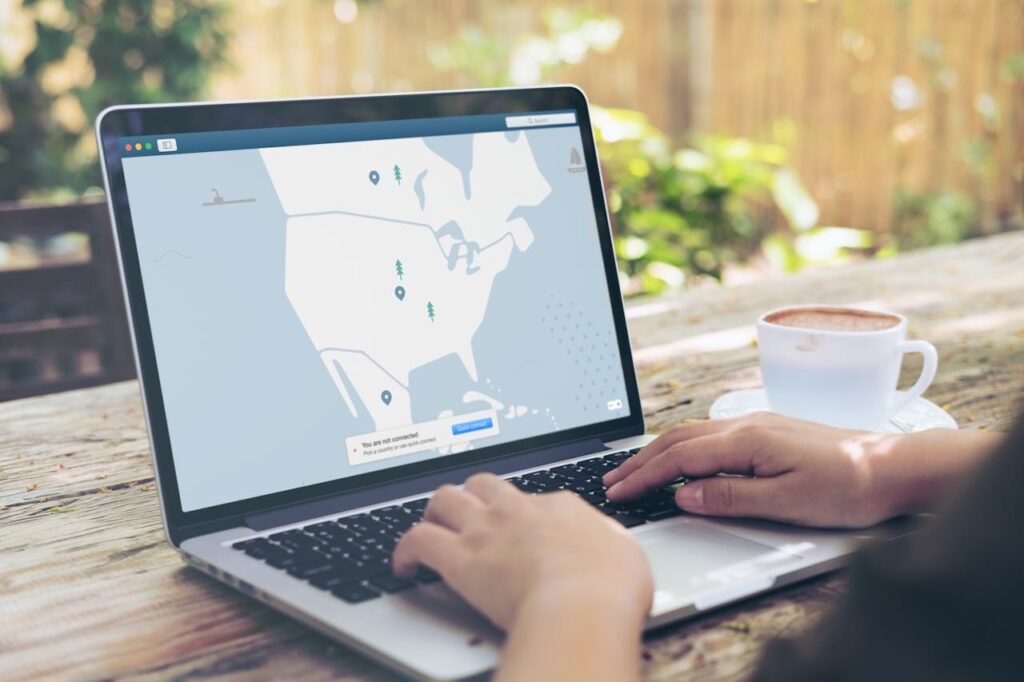Imagine browsing the internet without worrying about prying eyes. Whether you’re a tech enthusiast, remote worker, or privacy advocate, setting up a Virtual Private Network (VPN) can provide you with the security and freedom you need. In this guide, we’ll walk you through everything you need to know about VPNs, from understanding how they work to setting one up on your devices.
Ensuring Online Privacy and Security
In today’s interconnected world, online privacy and security are more critical than ever. With cyber threats and data breaches on the rise, protecting your digital footprint is crucial. One effective way to safeguard your online activities is by using a VPN. This guide will help you understand VPNs’ significance, how they work, and provide a step-by-step process to set one up on various devices.
Understanding VPNs and Their Functionality
Virtual Private Networks (VPNs) are tools that encrypt your internet connection, ensuring that your online activities remain private and secure. When you use a VPN, your data is routed through a secure server, masking your IP address and encrypting your traffic. This process, known as tunneling, ensures that your online activities remain hidden from prying eyes.
What is a VPN?
A VPN, or Virtual Private Network, creates a secure connection between your device and the internet. It acts as a tunnel, encrypting your data and routing it through a VPN server. This encryption ensures that your information remains private, even when using public Wi-Fi networks.
How Does a VPN Work?
When you connect to a VPN, your internet traffic is encrypted and sent through a secure server. This process hides your IP address and makes it appear as though you are browsing from the VPN server’s location. This encryption and rerouting protect your data from hackers, ISPs, and other third parties.
The Role of Encryption and Tunneling
Encryption is a critical component of VPNs. It scrambles your data, making it unreadable to anyone who intercepts it. Tunneling refers to encapsulating your data within another packet, creating a secure pathway for your information to travel through. Together, encryption and tunneling ensure your online activities remain private and secure.
Why You Should Use a VPN
Using a VPN offers numerous benefits, from protecting your privacy to accessing geo-blocked content. Whether you’re concerned about your online security or want to enjoy unrestricted access to the internet, a VPN can be an invaluable tool.
Protecting Your Privacy
One of the primary reasons to use a VPN is to protect your privacy. VPNs mask your IP address and encrypt your data, preventing ISPs, advertisers, and cybercriminals from tracking your online activities. This protection is essential for maintaining your anonymity and safeguarding your personal information.
Accessing Geo-Blocked Content
A VPN allows you to bypass geo-blocking restrictions, giving you access to content that may be unavailable in your region. By connecting to a VPN server in a different country, you can enjoy streaming services, websites, and other online content that would otherwise be inaccessible.
Securing Public Wi-Fi
Public Wi-Fi networks are notorious for their lack of security. Hackers often target these networks to intercept data and steal personal information. A VPN secures your connection, ensuring that your data remains protected even when using public Wi-Fi.
Choosing the Right VPN for Your Needs
Selecting the right VPN can be challenging, given the numerous options available. It’s essential to consider factors such as speed, security, and logging policies to find a VPN that meets your needs. Here are some tips to help you choose the best VPN for you.
Factors to Consider
When choosing a VPN, consider the following factors:
- Speed: Look for a VPN that offers fast connection speeds to ensure smooth browsing and streaming.
- Security: Ensure the VPN uses strong encryption protocols and has a no-logs policy to protect your privacy.
- Logging Policy: A no-logs policy means the VPN provider does not store your browsing data, ensuring your privacy.
Popular VPN Services
Some popular VPN services include:
- NordVPN: Known for its robust security features and extensive server network.
- ExpressVPN: Offers high-speed connections and excellent customer support.
- CyberGhost: Provides user-friendly apps and strong privacy protections.
Setting Up a VPN on Different Devices
Setting up a VPN on your devices is straightforward. Whether you’re using a Windows PC, Mac, iOS, Android, or a router, follow these steps to get started.
Windows
- Choose a VPN provider and sign up for a plan.
- Download and install the VPN app from the provider’s website.
- Open the app and log in with your credentials.
- Select a server location and click “Connect.”
MacOS
- Select a VPN provider and subscribe to a plan.
- Download the VPN app from the provider’s website.
- Install and open the app, then log in with your account details.
- Choose a server location and click “Connect.”
iOS
- Download the VPN app from the App Store.
- Open the app and sign in with your account.
- Allow the app to add VPN configurations to your device.
- Select a server and tap “Connect.”
Android
- Download the VPN app from the Google Play Store.
- Open the app and log in with your credentials.
- Allow the app to configure the VPN settings.
- Choose a server and tap “Connect.”
Routers
- Check if your router supports VPN connections.
- Download the VPN configuration files from your provider.
- Access your router’s admin panel and upload the configuration files.
- Save the settings and restart your router.
Effective VPN Usage Tips
To get the most out of your VPN, follow these best practices and tips. They will help you maintain your security and privacy while enjoying a seamless browsing experience.
Best Practices
- Always use a VPN: Whenever you’re connected to the internet, ensure your VPN is active to protect your data.
- Choose the right server: Select a server close to your location for faster speeds or a server in a specific country to access geo-blocked content.
- Keep your VPN updated: Regularly update your VPN app to benefit from the latest security features and improvements.
Security Tips
- Enable kill switch: A kill switch disconnects your internet if the VPN connection drops, preventing data leaks.
- Use strong passwords: Protect your VPN account with a strong, unique password to prevent unauthorized access.
- Enable multi-factor authentication: Add an extra layer of security to your VPN account by enabling multi-factor authentication.
Troubleshooting Common Issues
- Slow connection speeds: Try switching to a different server or restarting your device.
- Connection drops frequently: Ensure your internet connection is stable and enable the kill switch feature.
- Unable to access certain websites: Clear your browser cache or try connecting to a different server.
Recap and Importance of Using a VPN
Using a VPN is essential for protecting your online privacy, securing your data, and accessing restricted content. By following this guide, you can set up a VPN on your devices and enjoy a safer, more private browsing experience. Don’t forget to share this guide with others who could benefit from enhanced online security and privacy.