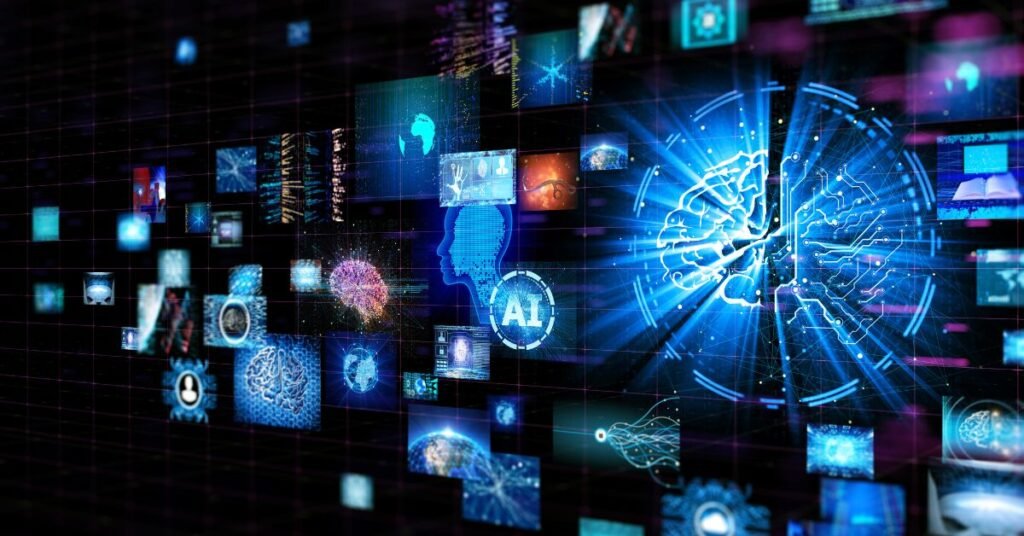Feeling overwhelmed by the digital clutter in your life? Man, I’ve been there! It’s like having a messy desk, but instead of papers and pens, it’s files, emails, and bookmarks scattered all over your digital space. Trust me, I know how frustrating it can be.
But don’t worry, I’ve got your back! As a seasoned pro in digital organization, I’m here to help you take control of your digital life and declutter like a boss. Let’s do this!
Table of Contents
Preparing for Decluttering
Audit Your Digital Environment
First things first, let’s take a good look at your digital environment. It’s like taking inventory of your closet before a big clean-out. Grab a cup of coffee or tea, and take some time to browse through your files, emails, and bookmarks. You might be surprised at how much stuff you’ve accumulated over time!
Identify Goals and Priorities
Now that you have a better idea of what you’re dealing with, it’s time to set some goals. What do you want to achieve by decluttering your digital space? Maybe you want to find files faster or reduce the number of unread emails in your inbox. Whatever your goals are, write them down and keep them in mind throughout the process.
Assess Your Digital Tools
Take a moment to evaluate the digital tools and software you’re currently using. Are they really helping you stay organized, or are they just adding to the clutter? Sometimes, simplifying your toolset can make a big difference in keeping your digital life tidy.
Set Realistic Expectations
Decluttering your digital space is not an overnight process. It takes time and effort, but trust me, it’s so worth it in the end! Set realistic expectations for yourself and remember that progress is more important than perfection.
Decluttering Files
Organize Folders
One of the keys to a clutter-free digital life is a well-organized folder structure. Create a logical hierarchy for your files and use clear, descriptive names for your folders. This will make it so much easier to find what you need when you need it.
Delete Unnecessary Files
Do you really need five versions of that report from three years ago? Probably not! Be ruthless when it comes to deleting unnecessary files. Duplicates, old drafts, and files you no longer need are just taking up precious space on your computer.
Use File Naming Conventions
Consistency is key when it comes to file names. Develop a naming convention that works for you and stick to it. For example, you could use “YYYYMMDD_ProjectName_Version” for your file names. This will make it a breeze to find files later on.
Use File Tags and Labels
In addition to a clear folder structure, using tags and labels can help you categorize your files even further. Most operating systems and software have built-in tagging features, so make use of them! You can tag files by project, client, or any other criteria that makes sense for you.
Consider Cloud Storage
If you’re not already using cloud storage, now might be the time to start. Services like Google Drive, Dropbox, and iCloud make it easy to access your files from anywhere and share them with others. Plus, it frees up space on your computer!
Decluttering Emails
Unsubscribe from Unwanted Newsletters
We’ve all been there – signing up for a newsletter to get a discount or freebie, only to have our inbox flooded with emails we never read. Take a few minutes to unsubscribe from any newsletters or mailing lists that no longer serve you. Your inbox will thank you!
Use Labels and Filters
Just like with files, labels and filters are your friends when it comes to organizing your emails. Create labels for different categories (e.g., work, personal, bills) and use filters to automatically sort incoming emails into the appropriate labels.
Delete Unnecessary Emails
Do you really need to keep that email chain from two years ago about what to order for lunch? Probably not. Go through your inbox and delete any emails you no longer need. If you’re unsure, you can always archive them instead of deleting them permanently.
Use Email Templates
If you find yourself writing the same types of emails over and over again, consider creating templates. Most email clients have built-in template features, or you can use a tool like TextExpander to create shortcuts for frequently used phrases.
Implement the 2-Minute Rule
If an email can be dealt with in under two minutes, do it right away! This helps prevent your inbox from getting cluttered with small tasks that can quickly add up.
Decluttering Bookmarks
Review and Remove Unwanted Bookmarks
When was the last time you actually looked at your bookmarks? Chances are, there are some in there that you don’t need anymore. Take a few minutes to go through your bookmarks and remove any that are no longer relevant or useful.
Organize Bookmarks
Just like with files and emails, organizing your bookmarks into categories can make them much easier to find later on. Most web browsers have built-in bookmark folders, so make use of them!
Use a Bookmark Manager
If you’re a bookmark power user, consider using a dedicated bookmark manager like Raindrop.io or Pinboard. These tools offer advanced features like tagging, searching, and sharing.
Consider a Read-It-Later Service
If you find yourself bookmarking articles to read later but never actually getting around to reading them, a read-it-later service like Pocket or Instapaper might be just what you need. These tools allow you to save articles in a clean, distraction-free format for reading later.
Use Browser Extensions
There are tons of browser extensions out there that can help you manage and organize your bookmarks. Some popular ones include OneTab, which allows you to consolidate multiple tabs into a single list, and Toby, which turns your new tab page into a bookmark manager.
Maintaining a Decluttered Digital Life
Schedule Regular Decluttering Sessions
Decluttering your digital life is not a one-and-done task. To keep things tidy, schedule regular decluttering sessions (e.g., once a month or once a quarter). Put it on your calendar and treat it like any other important appointment.
Use Automation Tools
There are lots of tools out there that can help automate parts of your digital life. For example, IFTTT (If This Then That) allows you to create “recipes” that automatically perform certain actions based on certain triggers.
Develop Good Habits
The key to maintaining a clutter-free digital life is to develop good habits. For example, get in the habit of naming your files consistently and sorting them into the appropriate folders right away. The more you do it, the easier it becomes!
Monitor Progress
As you work on decluttering your digital life, don’t forget to take a step back and monitor your progress. Are you meeting the goals you set for yourself? Are there areas that still need improvement? Regularly assessing your progress can help you stay motivated and on track.
Stay Up-to-Date with Digital Trends
The digital world is constantly evolving, so it’s important to stay up-to-date with the latest tools and best practices. Follow blogs or join online communities related to digital organization to stay in the loop.
Additional Tips for Specific Digital Tools
Managing Social Media
Social media can be a major source of digital clutter. To keep things under control, consider using a social media management tool like Hootsuite or Buffer to schedule posts in advance and keep track of your various accounts in one place.
Decluttering Digital Notes and Journals
If you’re someone who takes a lot of digital notes or keeps a digital journal, it’s important to have a system in place for organizing them. Consider using a note-taking app like Evernote or OneNote to keep everything in one place and easily searchable.
Conclusion
Phew, that was a lot of information! But don’t worry, you’ve got this. By following the tips and strategies outlined in this article, you’ll be well on your way to a clutter-free digital life.
Remember, the key is to take things one step at a time. Start with one area (like your files or your emails) and work your way through the rest. And don’t forget to celebrate your progress along the way!
FAQs
How often should I declutter my digital space?
It’s a good idea to schedule regular decluttering sessions (e.g., once a month or once a quarter) to keep things tidy. However, the frequency will depend on your personal needs and the amount of digital clutter you tend to accumulate.
What’s the best way to organize my files?
The best way to organize your files will depend on your personal preferences and the types of files you work with. However, a good general strategy is to create a logical folder hierarchy and use clear, descriptive names for your folders and files.
How do I prevent my inbox from getting cluttered again?
To prevent your inbox from getting cluttered, make a habit of regularly unsubscribing from unwanted newsletters, using labels and filters to automatically sort incoming emails, and deleting or archiving emails you no longer need.
What’s the difference between deleting and archiving emails?
When you delete an email, it’s permanently removed from your inbox. When you archive an email, it’s removed from your inbox but still accessible if you need it later. Archiving is a good option if you’re not sure whether you’ll need an email again in the future.
Do I really need to use a bookmark manager?
If you have a lot of bookmarks or find yourself struggling to keep them organized, a bookmark manager can be a helpful tool. However, if you only have a few bookmarks and can easily manage them using your web browser’s built-in features, a separate tool may not be necessary.